Join plitlyBeta
plitlyBeta

Help us make Splitly better by testing the app and sharing your feedback.
How to join the Beta?

Android Users
Join the Google Group (REQUIRED)
To be able to access the Beta app on Google Play Store, you must join this Google group
 Join Beta Group
Join Beta Group
iOS Users
Install TestFlight
TestFlight is Apple's beta testing app. Download it from the App Store if you don't have it already.
 Download TestFlight
Download TestFlightInstall Splitly via TestFlight
Once you have TestFlight installed, use this link to join the Splitly beta and install the app.
 Join Beta via TestFlight
Join Beta via TestFlightHave Feedback?
Found a bug or have a suggestion? We'd love to hear from you!
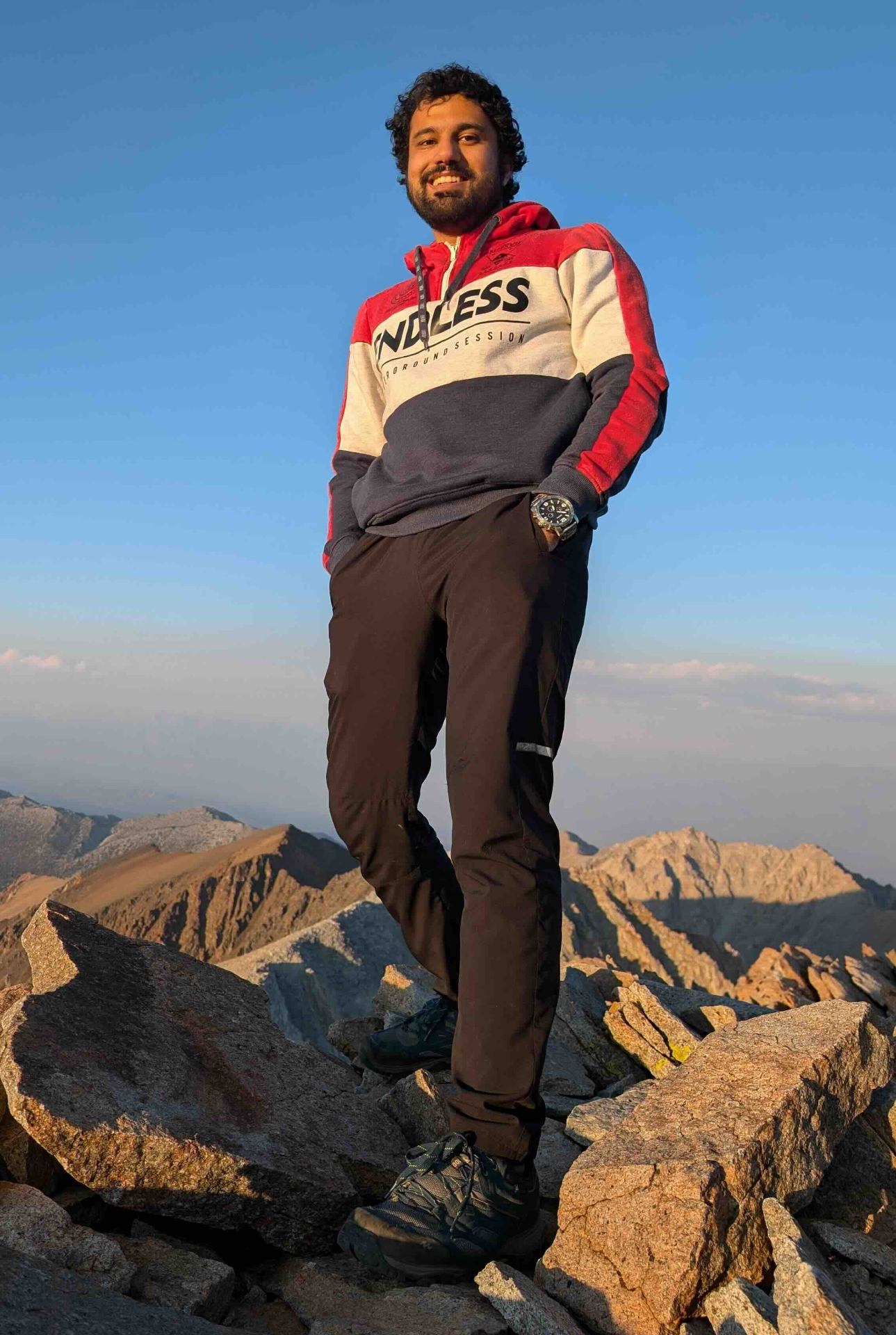
A Message from the Founder
Hi, I'm Prateek
FOUNDER & BUILDER, SPLITLY
I built Splitly because expense sharing should be simple and stress‑free. After years of using clunky apps with annoying paywalls and bad UX, I knew there had to be a better way.
Splitly focuses on what truly matters:
Fair splitting of all expense types
Effortless balance and group management
No artificial limits on core features
Your feedback during this beta phase is invaluable in making Splitly the best expense sharing app out there.
Thank you for being part of this journey.